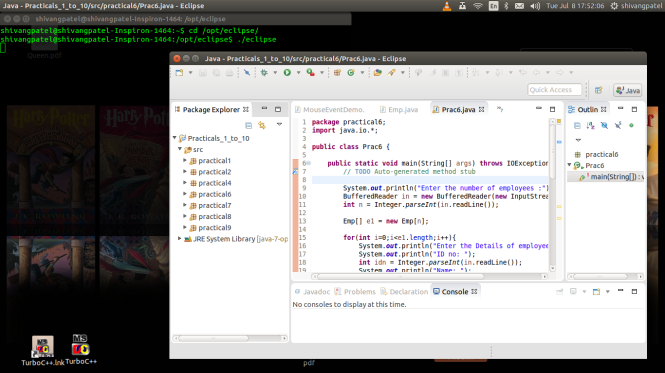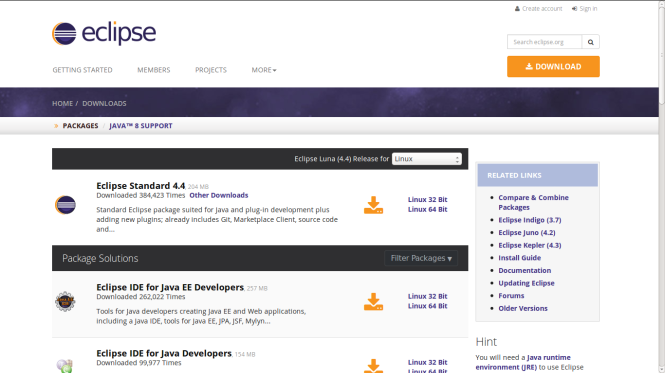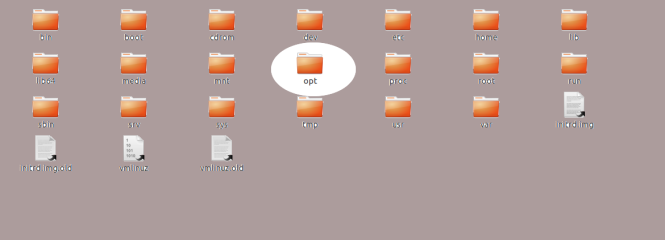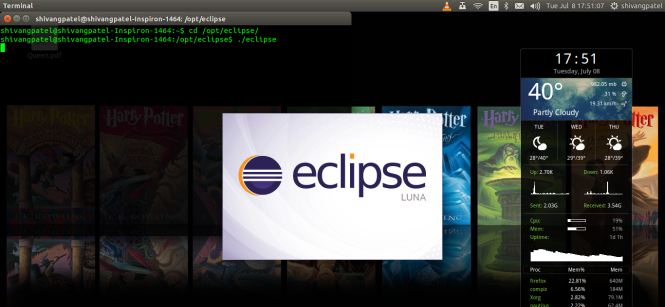Ahh… Eclipse ! It’s a one of the finest IDE (Integrated Development Environment). Working smooth n use easy… I think most programmers starting with eclipse. I am !
Now Let’s see, How to install Eclipse in Ubuntu OS (Ubuntu Os Versions Doesn’t matter).
There is two way…
- Command Line
- Download Eclipse Package
–> I Prefer Downloading Eclipse Package, Because of on command line install some time make trouble for me… and I don’t wont it…
So, Follow the steps !
- Download Eclipse IDE from the link : https://www.eclipse.org/downloads/
You can choose flavors as per your need. But You must be careful about the your system support 32-bit or 64-bit. And one more thing, Download not interrupted, because it will damage download package, and maybe Eclipse not working properly.
- Now, You have downloaded Eclipse package like “eclipse-standard-luna-R-linux-gtk-x86_64.tar.gz” in Download folder. EXTRACT It. And you will get “eclipse” folder.
- Now, move it to opt folder.
PATH :— /opt/eclipse
for moving folder follow this command :
$ cd ~/
$sudo cp-avr /Downloads/eclipse /opt - Now, setup the permission of the eclipse folder.
Follow the command :
$ sudo chmod 777 -R /opt/eclipse - Now, It’s a Done !
Open terminal, go to /opt/eclipse folder and
$ ./eclipseChoose the workspace, and start programing !
Notes :
- For JAVA programing install JAVA using terminal.
Follow commands :- open terminal
- type javac. it will show you the package name for JDK.
- then type :
sudo apt-get install openjdk-7-jdk - for more help explore the Link : http://askubuntu.com/questions/117189/apt-get-install-openjdk-7-jdk-doesnt-install-javac-why
- For Apache Server & LAMP follow the link. : https://mylinuxsys.wordpress.com/2013/10/28/lamp/
- After all this steps, If You find and difficulty then, Let me know… comment here…
Enjoy ! Happy Coding !