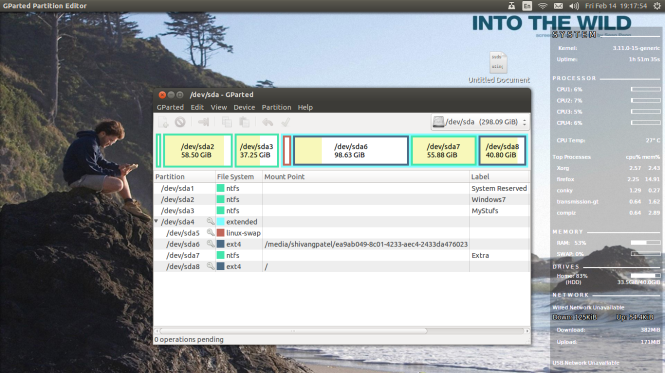GParted [ Gnome Partition Editor ] :
GParted is the amazing tool/application for manage partitions. It’s a GUI partition editor. It’s a free!
For Any Kind of Action Perform You Need ” root ” Passkey !
With the help of GParted you can perform this kinds of actions on partitions :
- Create Partitions
- Delete Partitions
- Resize Partitions
- Move Partitions
- Check Partitions
- Label Partitions
- set new UUID
- copy and paste
GParted support this kind of file systems :
- btrfs
- ext2 / ext3 / ext4
- fat16 / fat32
- hfs / hfs+
- linux-swap
- lvm2 pv
- nilfs2
- ntfs
- reiserfs / reiser4
- ufs
- xfs
For Gnome Base Environment[Ubuntu, mint, etc…] User can Install it with this command :
$ sudo apt-get install gparted
Download Link : http://gparted.org/download.php
More Info visit : http://gparted.org/index.php
Thank u!
Note : GParted never disappointed me for any kind of operation on partations. But YOU must know , there is always some kind of risk! So always BACKUP your impotent data and then play with it !